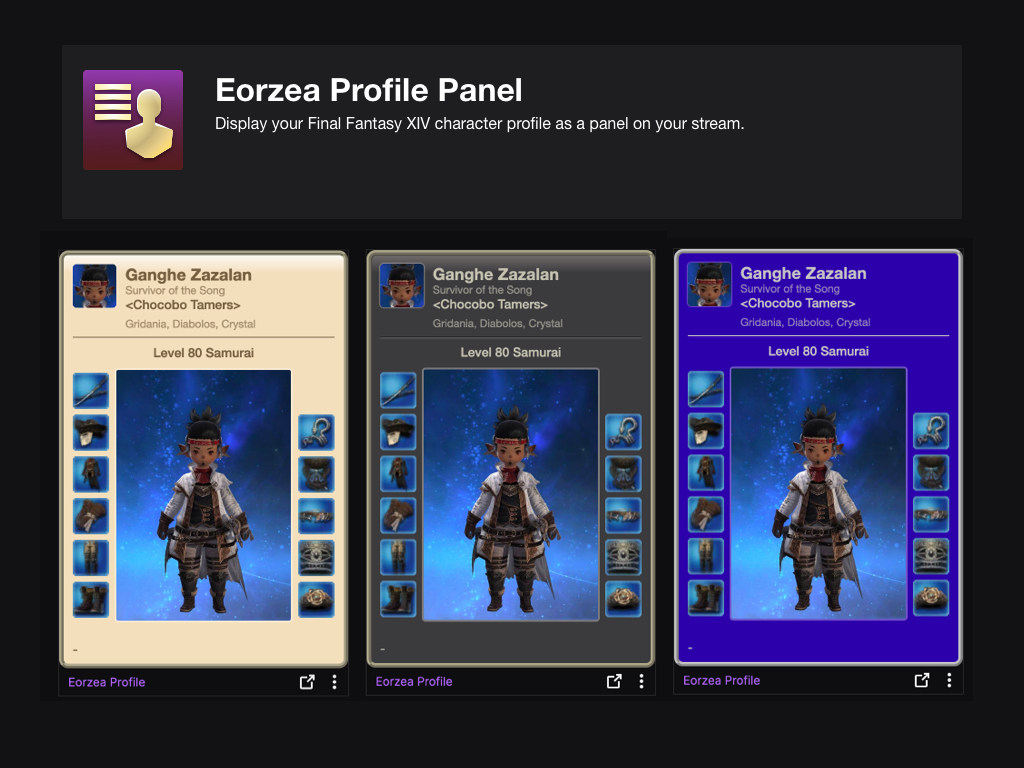XIVBARS
A Final Fantasy XIV: Dawntrail Cross Hotbar (XHB) Layout Tool and Controller Keybinding Setup Guides
This app lets you simulate and Plan your Final Fantasy XIV: Dawntrail Hotbars (HB) and Cross Hotbars (XHB). Create your own layouts and keybindings to optimize your Job action rotations and cooldowns or explore player-created setups and guides. Take advantage of drag-and-drop functionality for easy keybindings and personalizations for use with keyboard and mouse or game controllers and export your keybindings to macros for direct import into the game and share your setups with others.
Job Select
Tank
Healer
Melee DPS
Magic DPS
Crafter
Recent Layouts
X
Sas
WHM TEST
this is where i want to put hotbars.
MMO Mouse 3x4
MMO Mouse 3x4
Raids - SGE
Savage and Ex trial sage hotbar
Da'Momo's Bard
I created my chotbars to be comfortable, practical, and aesthetic.(to me anyway) Nearly all same/similar skills are in the same position across all jobs/roles while allowing for as little finger gymnastics as possible.
My XHB is split between chotbars 2(left) and 7(right)
SMN MMO
MMO mouse setup with modifiers.
7.1 Casual Content Layout
For casual healing in dungeons and normal raids. Custom macros are focused on less reliance on using the party list to manually target since it's clunky on controller.
Macros:
Bard
New bars
Filmire's Lv.100 Viper 🎮
View a full explanation for this layout:
https://youtu.be/3DYYW3OrJhELV 100 AST Hotbar
Single-target heals on left, damage and damage buffs on right, buffs in center, and AOE heals on double-right
Test Picto Bars 2
Testing Testing
PVE PLD
Definitely could be improved for movement while fighting but for whatever reason this is just what I use.
WHM
WHM Level 100
BLM XHB Dawntrail
the number macros are Aetherial Manipulation macros to part members but they prioritize anyone who's already targeted. The potion on bar 2 is Super-Ether. The potion on bar 5 is an int tincture. The bread is the food I'm using. The speech bubble is my greeting macro. the checkmark is my farewell macro. The ! is my "I have aggro" macro.
WAR 100
自分用。
1️⃣RTはコンボと自分バフ。LTはアビと複数バフ。
Bard - PvP Edition
Hey everyone! This is my pvp hotbar for my bard! Since some these actions can only be cast under the effect of repertoire ill note what the normal buttons are (they dont seem to be available in the icon page
Blast Arrow -> Apex Arrow | Empyreal Arrow -> Harmonic Arrow | Pitch Perfect -> Powerful Shot | Final Fantasia -> Encore of Light |
Pictomancer
Right side of LT/RT for instant cast actions, to make movement easier. Left side for things with cast timers and Scenic Muse, which has a long cooldown.
RT, RT for actions that are used less frequently (or that I haven't unlocked and don't have a home for yet). LT, LT is the standard layout for my ranged/caster DPS classes.
7.1 Controller Miner Collectables
0: Cordial 1: Hi-Cordial
Set up to be convenient with these rotations: https://www.icy-veins.com/ffxiv/gathering-collectables-in-ffxiv
My dancer hotbar
1 RT right -> single target 1 RT left -> aoe 1 LT right -> dances 1 LT left -> Fan dances LT LT -> Position actions RT RT -> rest + role actions 6 is my shared hotbar
DRG MMO Mouse for Lvl 100
NOTE: The "Stance" key there is for you to replace with your Draught of Strength since I couldn't find the item on this tool.
1 is normally mapped 2 is usually Ctrl + {Number} 3 is usually Shift + {Number} 4 is usually Alt + {Number}
Ninja
Comfy layout with all frequently used skill in easy to press range
DRK
Valen Bree
EW DRG
7.1
Ayria's New Parch Viper
-
AOE Combos
-
Single Target Combo. Potion goes LT Right D-pad
-
Popular Layouts
 Warrior
Warrior
WAR 7.05
Updated for Dawntrail
Buttons consistent for similar job actions (Dye = Potion)
WAR L90
WAR Cross Hotbar
Juce Warrior
Single target on RT + face buttons, AOE on LT + face buttons
Damage mitigation on LT + D pad, barriers and healing on double LT + face buttons
FF14: WAR-7.0
Single Target (L)
Mobs (R)
 Paladin
Paladin
PLD 7.05
Updated for Dawntrail
Buttons consistent for similar job actions (Dye = Potion)
Paladin Lvl 100 DT MMO mouse
Peripherals are Corsair Scimitar Elite
All jobs will follow a similar pattern to make job transitioning simple and not so overwhelming
FF14: PLD-7.0
Single Target (L)
Mobs (R)
7.0 PLD
No new buttons.
 Dark Knight
Dark Knight
DRK 7.05
PROVISIONAL - NOT LEVELLED OR TESTED
Buttons consistent for similar job actions (Dye = Potion)
DRK 7.0
Current WIP for updated hotbars in 7.0, focusing on minimising swapping hotbars in combat and keeping visual clarity on relevant buff cooldowns and maximising consistency across all jobs. Bar 1 is for single target, and Bar 2 for AoE.
The Glamour Plate button is being used in place of the newly added skill as needed, and the dye represents potion. Sprint and LB are macroed to L3/R3 respectively.
FF14 : DRK-7.0
Single Target (L)
Mobs (R)
Dark Knight Controller Hotbars
I've watched Bun Boss and a few others to get an idea of how things should flow on controller. This is a setup that works for me and I wanted to share it! I like to keep things consistent across my jobs.
 Gunbreaker
Gunbreaker
GNB 7.05
Updated for Dawntrail
Buttons consistent for similar job actions (Dye = Potion)
FF14: GNB-7.0
Single Target (L)
Mobs (R)
GNB 100 Test
Not too far off from my lvl 90 hotbar that made sense to my brain. Thinking this will work out well
BB Gunbreaker
Bun Boss Gunbreaker modified for my needs.
 White Mage
White Mage
WHM 7.05
Updated for Dawntrail
Buttons consistent for similar job actions (Dye = Potion)
FF14: WHM-7.0
Macro0: Asylum <me>
Macro1: Liturgy of the Bell <me>
Dawntrail White Mage
Macro 0: Asylum <me>
Macro1: Liturgy of the Bell <me>
Personal MMO Mouse WHM
Note: I haven't leveled this up to 100 yet.
Hotbar 1: Starting with the single target filler, regen, and DoT on the first row. Next row has the WHM-specific actions. The rest is the same: heal, weak AoE heal (in case of sync-down), esuna, zoomies, weak heal (ONLY for sync-downs that the normal heal isn't there), sprint.
 Scholar
Scholar
SCH 7.05
Updated for Dawntrail
Buttons consistent for similar job actions (Dye = Potion)
FF14: SCH-7.0
Macro0: Sacred Soil <me>
Macro1: Chain Stratagem <t>/ Energy Drain
SCH Hotbar
Hi! This and paladin are my mains, so I hope these hotbars help someone! The inventory button should be replaced with the best potion of mind for your level.
SCH MMO
MMO mouse setup with modifiers.
Macro 3:7 - Place/Heel
/pac Heel /pac Place /micon "Place" pet Eos
 Sage
Sage
SGE 7.05
PROVISIONAL - NOT LEVELLED OR TESTED
Thanks for the credit distraughtklownz! =)
SGE 7.0
General notes:
- "Main" hotbar is RT
- Frequently used abilities or important ones to use while moving go on the face buttons
- AoE versions of things go on expanded hotbar
- Only using one expanded hotbar so no LT>RT vs. RT>LT confusion during combat
- Infrequently used abilities go on WXHB
- Star button on WXHB is a focus target macro
Sage-specific notes:
- Sage has lots of single-target vs. AoE abilities, so placement on expanded hotbar mirrors this (Dosis/Dyskrasia, Diagonosis/Prognosis, Taurochole/Kerachole, Druochole/Ixochole, Haima/Panhaima)
- Philosophia placement mirrors that of Soteria (LT vs. LT-LT)
- Krasis on d-pad down to make it easy to cycle down to the tank and target them for it (down, down, RT+down)
- Remember to adjust your party list job priority!
- Zoe and Pneuma next to each other since they usually get used together
- Eukrasia on WXHB is a macro to turn it off
- Speech button on WXHB is a macro to indicate Swiftcast cooldown (i.e., when I will attempt to res again)
Sage Crossbars | Patch 7.05
Sage Crossbars | Patch 7.05
FF14: SGE-7.0
Macro0: Kerachole <wait>/Rhizomata
Macro1: Icarus <2>/Icarus <t>
 Astrologian
Astrologian
AST 7.05
Updated for Dawntrail
Buttons consistent for similar job actions (Dye = Potion)
FF14: AST-7.0
Macro0: Earthly Star <me>
Macro1: Synastry<t>/Synastry<2>
AST_Sev_7.0
DT 7.0
Macro Info
1 = Play I Macro
2 = Play II Macro
3 = Play III MacroPersonal MMO Mouse AST
Hotbar 1: My healers tend to follow this format, with the exception being Sage of course.
Row 1: Single target, regen, DoT Row 2: The job specific goodies. These are three cards. Row 3: Stronger heal, weak regen (in case of roulette sync), esuna Row 4: Zoomies, weak heal (in case of roulette sync), sprint.
 Red Mage
Red Mage
RDM 7.05
Updated for Dawntrail
Buttons consistent for similar job actions (Dye = Potion)
FF14: RDM-7.0
Single Target (L)
Mobs (R)
Personal MMO Mouse RDM
Hotbar 1: White mana on the left side, black mana on the right side. Single target above, AoEs below. Both/neutral down the middle. I used to put acceleration on Hotbar 3, but it's better this way for quick succession to the relevant actions.
Hotbar 2 (ctrl): The 1-2-3 melee combo on top. I usually have my gap close/make on those two middle positions. Sleep, lucid, cure, and the DPS buff are just rollovers from my old hotbar as Summoner, my first job, and that was before I put more thought into hotbar setups. AoE and run+gun spenders on the bottom row.
RDM MMO
MMO mouse setup with modifiers.
 Summoner
Summoner
SMN 7.05
Updated for Dawntrail
Buttons consistent for similar job actions (Dye = Potion)
Dawntrail SMN
? Macro = Searing Flash
Althea's SMN layout
A SMN layout that makes sense for my brain and how I play. Single Target on main, AoE on hotbar 2, which I usually switch to by hitting right bumper (R1) and then staying on that hotbar as needed.
Updated for 7.0!
Summoner
These are my SMN hotbars, very much a WIP, Hopefully you enjoy :)
 Black Mage
Black Mage
BLM 7.05
PROVISIONAL - NOT LEVELLED OR TESTED
Buttons consistent for similar job actions (Dye = Potion)
7.0 Black Mage
I have my hotbars set up so that pressing R1 toggles between hotbars 1 and 2, with hotbar 3 as the WXHB.
"1" icon is Aether Compass, "2" icon is Gysahl Greens.
FF14: BLM-7.0
Single Target (L)
Mobs (R)
BLM 7.0
Current WIP for updated hotbars in 7.0, focusing on minimising swapping hotbars in combat and keeping visual clarity on relevant buff cooldowns and maximising consistency across all jobs. Bar 1 is for single target, and Bar 2 for AoE.
The Glamour Plate button is being used in place of the newly added skill as needed, and the dye represents potion. Sprint and LB are macroed to L3/R3 respectively.
 Pictomancer
Pictomancer
PCT 7.05
PROVISIONAL - NOT LEVELLED OR TESTED
Buttons consistent for similar job actions (Dye = Potion)
Althea's Picto Layout
A first run of a layout, influenced by my SMN and RDM layouts. ST on hotbar one, AoE on hotbar 2, other stuff on 3. I usually sit on either hotbar 1 or 2, depending on my needs, and switch between them with the R1 bumper.
Tweaked on 7/28/2024 - I added Rainbow Drip to the main two bars because it has a proc mechanism at times - you need to see that, not have it hidden on third bar!
Picto Controller Layout
Just tried my best have a good flow that made sense. I put the painting actions on dpad and regular attack actions on face buttons this helped me most to have a good muscle memory flow and have painting and attacks be separated and bounce between them. Also made sure to have all painting actions in the same spot for muscle memory so creature will always be left, weapon bottom center, and scenery is always on the right.
Squintina-like PCT
Work In Progress. Squintina-like PCT panels.
 Viper
Viper
VPR 7.05
Updated for latest patch
Buttons consistent for similar job actions (Dye = Potion)
EZ Weaving and Positionals on Controllers
All important combo GCDs and oGCDs are on the face buttons for max mobility while weaving/doing positionals
I tend to put AOEs on the D-pad since they aren’t as important but Viper actually has more AOE GCDs than most jobs, so Pit of Dread (aoe Twinblade starter) was able to get a spot on the R2 + Square since there was real estate.
Easy Viper
Easily distinguish between your 'left' and 'right' dual blade combos and your twinblade combos, even making our reawaken phase as simple as 1, 2, 3, 4, 5. Keybinds: 1, 2, 3, 4, 5, Q, E, R, T, F, M4, M5 (+ Shift / Ctrl for Hotbars 2/3)
VPR 7.0 G600
HB using a macro to swap skills between ST and AOE
Reawaken skills in order (1-4)
Mouse binds F1-F11, ESC
Unused mouse buttons free to use (Mounts, LB,...)Layout:
HB 1&2: 6x2 on top of eachother
HB3: 3x4 on the right of the other 2
Aether Currents = Compass
 Dragoon
Dragoon
DRG 7.05
Updated for Dawntrail
Buttons consistent for similar job actions (Dye = Potion)
FF14: DRG-7.0
Single Target (L)
Mobs (R)
ESDF _ DRG
- Buffs on top. (Ordered according to the optimal rotation)
- Weaponskills in the middle. ("Cross" shape on both sides)
- oGCD attacks below. (Parallel to top oGCD buffs)
- Extras in top corners, sides. (General: `~ 7 , Job: Ins H )
- Role actions on shift. (Prefer AQWRTG but ZXCV available)
- Consumables on alt. (Potion: Alt+W, Tincture: Alt+R) (Companion actions = placeholders)
[Hotbar 2] Left fingers: Ring or Pinky 1 2 3 Tab Q W Ins A `~ Z X C
AdamKings DRG Hotbars and Flowchart v1
Basic DPS rotation with movement skills, a flowchart, and visualized cooldowns. Bars four, five, and six are in the center of my screen so I can easily see cooldowns as well as visualize the flowchart of the typical Dragoon DPS rotation.
Bar 1 - Main Rotation:
 Samurai
Samurai
SAM 7.05
Updated for Dawntrail
Buttons consistent for similar job actions (Dye = Potion)
FF14: SAM-7.0
Single Target (L)
Mobs (R)
Tilingo's SAM
XHB 1 Single target XHB 2 Multiple target
FFXIV - SAM 7.0 (v1)
My current SAM hotbar layout as of 7.05
HOTBAR LAYOUT/DESIGN LOGIC:
 Ninja
Ninja
NIN 7.05
Updated for Dawntrail
Buttons consistent for similar job actions (Dye = Potion)
FF14: NIN-7.0
Single Target (L)
Mobs (R)
2 active hotbars, lvl 100
HB 2 is expanded as well cause double tapping triggers sucks :) HB 3 for aoe and the space to fit single target rotation on 2 htobars
NIN MMO
MMO mouse setup with modifiers.
 Monk
Monk
MNK 7.05
PROVISIONAL - NOT LEVELLED OR TESTED
Buttons consistent for similar job actions (Dye = Potion)
Monk 7.05
Inspired by Bun Boss but modified and updated for 7.05
FF14: MNK-7.0
Single Target (L)
Mobs (R)
Lv100 MNK 7.05
A WIP that tries to fit all the need options on 2 bars
 Dancer
Dancer
DNC 7.05
Updated for Dawntrail
Buttons consistent for similar job actions (Dye = Potion)
FF14: DNC-7.0
Single Target (L)
Mobs (R)
DNC 7.0
I show Cross Hotbar 3 (Left) with both of the expanded trigger controls, so you can easily add in another 8 actions if you prefer, I use XHB 8 as a shared bar between all classes for traversal and general actions outside of combat. Role actions are consistent among my layouts, and so are general actions. The macro icon is a placeholder for a Tincture/Gemdraught.
Dawntrail DNC for Left Handed
Puts most of the strain on the left hand, and off of the right.
 Bard
Bard
BRD 7.05
Updated for Dawntrail
Buttons consistent for similar job actions (Dye = Potion)
FF14: BRD-7.0
Single Target (L)
Mobs (R)
BRD MMO
MMO mouse setup with modifiers.
Bard
These are my BRD hotbars, very much a WIP, Hopefully you enjoy :)
Almost Entirely Based on kazazel's BRD MMO: https://www.xivbars.com/job/BRD/5551
 Machinist
Machinist
MCH 7.05
PROVISIONAL - NOT LEVELLED OR TESTED
Buttons consistent for similar job actions (Dye = Potion)
FF14: MCH-7.0
Single Target (L)
Mobs (R)
MCH MMO
MMO mouse setup with modifiers.
MCH Level 100
Level 100 MCH
How To Use This Planner
Creating the perfect hotbar interface setup in Final Fantasy XIV Endwalker using a controller is clunky and time-consuming. This simulator allows you to plan out your hotbar layouts using a web-based drag-and-drop interface to simulate different configurations before commiting it to your controller HUD in-game.
Select a FFXIV Job/Class
Choose from and plan your hotbars for any of the FFXIV Jobs
Toggle between FFXIV Hotbar layouts
Simulate either a Cross Hotbar (XHB) or standard Hotbars layout.
Drag and Drop Actions to Slots
Slot any of the Combat and Role actions for your selected Job, as well as any Menu Command, Macros, and other Actions.
Export to a Macro and Share With Others
Once you’re done configuring your Final Fantasy XIV Endwalker hotbar layout, save or share your layout with the generated URL. You can also export your layout to a macro that you can use to import your layout into the game.