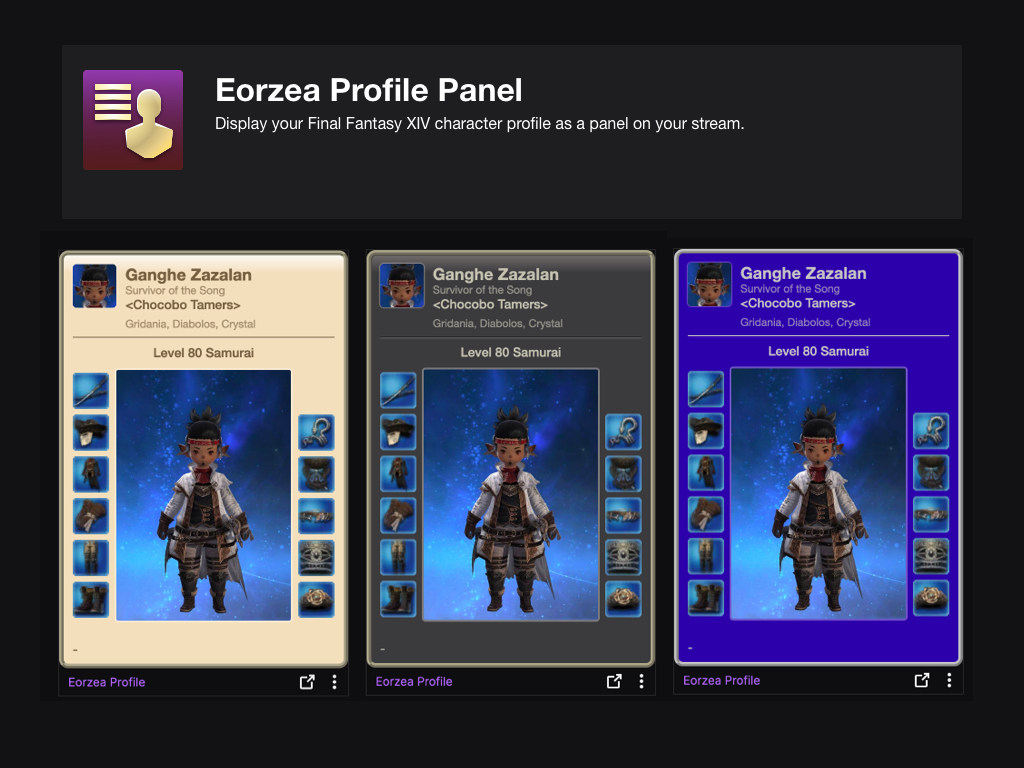Sign in to save this layout
- Save Layouts to your profile.
- Add notes and descriptions.
- Shorter URLs.
More Warrior layouts
DoW - XHB - WAR
Just copied Nanaki's
WAR MMO
MMO mouse setup with modifiers.
WAR 100 [wip]
Toggle between XHB 1 & 3 with R1 with weapon drawn
XHB 1 focuses on single-targets XHB 3 focuses on aoe / multiple-targets
WAR 7.05 XHB separate targets
This is a separate cross hotbar for single target and aoe. Hope you enjoy! :)
FF14: WAR-7.0
Single Target (L)
Mobs (R)
LV 100 WAR Hotbar
For Fellcleaves Georg
WAR60
Lv60 Warrior Hotbars
WAR
Valen Bree
Warrior
Layout
WAR
Karnak/Laennaya Tharn
WAR 100
自分用。
1️⃣RTはコンボと自分バフ。LTはアビと複数バフ。
Noko Steamdeck Warrior
How I set up my crossbars as a warrior on steamdeck (Currently level ~65)
I try to play every classes/jobs, thus I tend to reuse same slots for same "functionality" across jobs.
Warrior Final Fantasy XIV Cross Hotbar Setup and Layout Keybinding Tool – XIVBARS
On the northernmost edge of Abalathia’s Spine exists a mountain tribe renowned for producing fearsome mercenaries. Wielding greataxes and known as warriors, these men and women learn to harness their inner-beasts and translate that power to unbridled savagery on the battlefield.
In former times which saw war waged ceaselessly in Eorzea, the warriors featured prominently on the front lines of battle. With the arrival of peacetime, however, their art has descended into the shadows of obscurity, where it remains to this day.
How To Use This Planner
Creating the perfect hotbar interface setup in Final Fantasy XIV Endwalker using a controller is clunky and time-consuming. This simulator allows you to plan out your hotbar layouts using a web-based drag-and-drop interface to simulate different configurations before commiting it to your controller HUD in-game.
Select a FFXIV Job/Class
Choose from and plan your hotbars for any of the FFXIV Jobs
Toggle between FFXIV Hotbar layouts
Simulate either a Cross Hotbar (XHB) or standard Hotbars layout.
Drag and Drop Actions to Slots
Slot any of the Combat and Role actions for your selected Job, as well as any Menu Command, Macros, and other Actions.
Export to a Macro and Share With Others
Once you’re done configuring your Final Fantasy XIV Endwalker hotbar layout, save or share your layout with the generated URL. You can also export your layout to a macro that you can use to import your layout into the game.