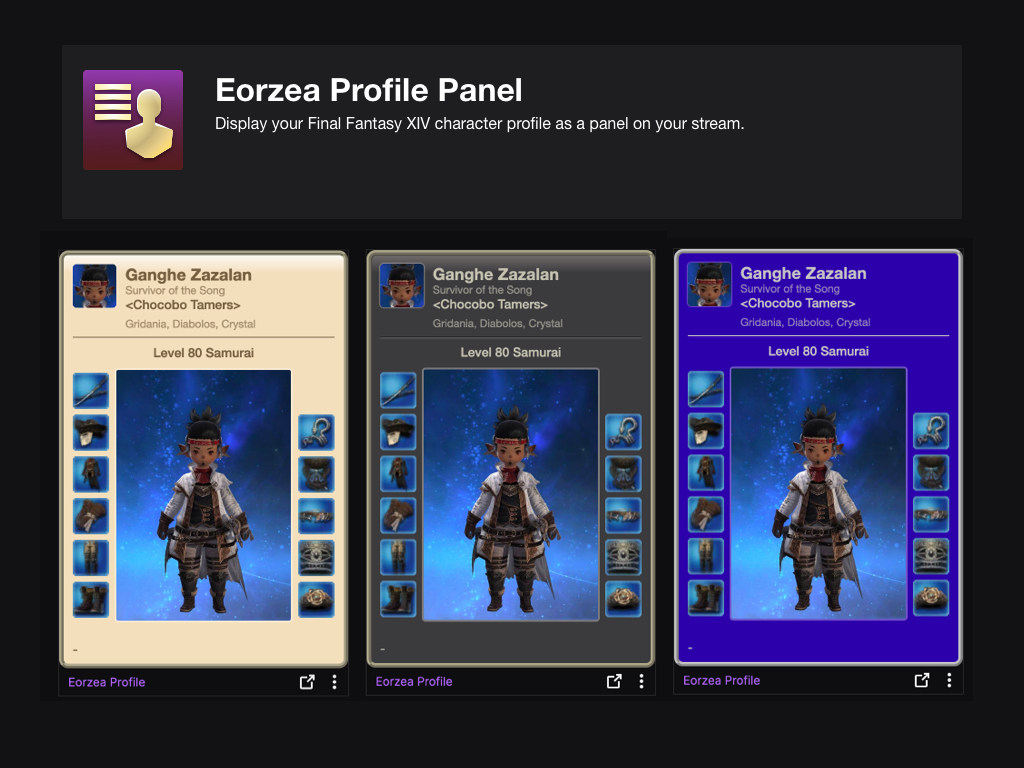Sign in to save this layout
- Save Layouts to your profile.
- Add notes and descriptions.
- Shorter URLs.
More Summoner layouts
Summoner
These are my SMN hotbars, very much a WIP, Hopefully you enjoy :)
SMN (Combo)
energy drain > fester
energy siphon > painflare
SMN Companion Hotbars
for each job, I create a "hotbar" that is basically a monitor for cooldowns/any spell/skill I want to see the status of; I also have a hotbar with Role spells & skills, and, Sprint. These are the spells I have for Dawntrail. I use Hotbars 2 & 10 but you can use any Hotbars you want.
Summoner 7.05
Initial trial for raids
Da'momo's Summoner
I created my chotbars to be comfortable, practical, and aesthetic.(to me anyway) Nearly all same/similar skills are in the same position across all jobs/roles while allowing for as little finger gymnastics as possible.
My XHB is split between chotbars 2(left) and 7(right)
SMN
From BunBoss but will keep updated.
Summoner
Summoner layout backup
SMN-bunboss setup
a setup based on bunboss ffxiv's summoner setup
7.0 SMN
SMN restart
SMN 100 [wip]
Toggle between XHB 1 & 3 with R1 with weapon drawn
XHB 1 focuses on single-targets XHB 3 focuses on aoe / multiple-targets
SMN 7.05
Updated for Dawntrail
Buttons consistent for similar job actions (Dye = Potion)
SMN MMO
MMO mouse setup with modifiers.
Summoner Final Fantasy XIV Cross Hotbar Setup and Layout Keybinding Tool – XIVBARS
The beast tribes of Eorzea worship and summon forth beings known as primals, among which are Ifrit, Garuda, and Titan. Yet what is a god to one man is a demon to another, for the city-states of Eorzea see these beings as a grave threat to their collective survival.
In times immemorial, there lived mages who had not only the power to summon the primals, but also the means to transmute the primals’ essences, thus binding them to their will. Known simply as summoners, the existence of these men and women and their arcane art have been all but lost to the ages.
How To Use This Planner
Creating the perfect hotbar interface setup in Final Fantasy XIV Endwalker using a controller is clunky and time-consuming. This simulator allows you to plan out your hotbar layouts using a web-based drag-and-drop interface to simulate different configurations before commiting it to your controller HUD in-game.
Select a FFXIV Job/Class
Choose from and plan your hotbars for any of the FFXIV Jobs
Toggle between FFXIV Hotbar layouts
Simulate either a Cross Hotbar (XHB) or standard Hotbars layout.
Drag and Drop Actions to Slots
Slot any of the Combat and Role actions for your selected Job, as well as any Menu Command, Macros, and other Actions.
Export to a Macro and Share With Others
Once you’re done configuring your Final Fantasy XIV Endwalker hotbar layout, save or share your layout with the generated URL. You can also export your layout to a macro that you can use to import your layout into the game.