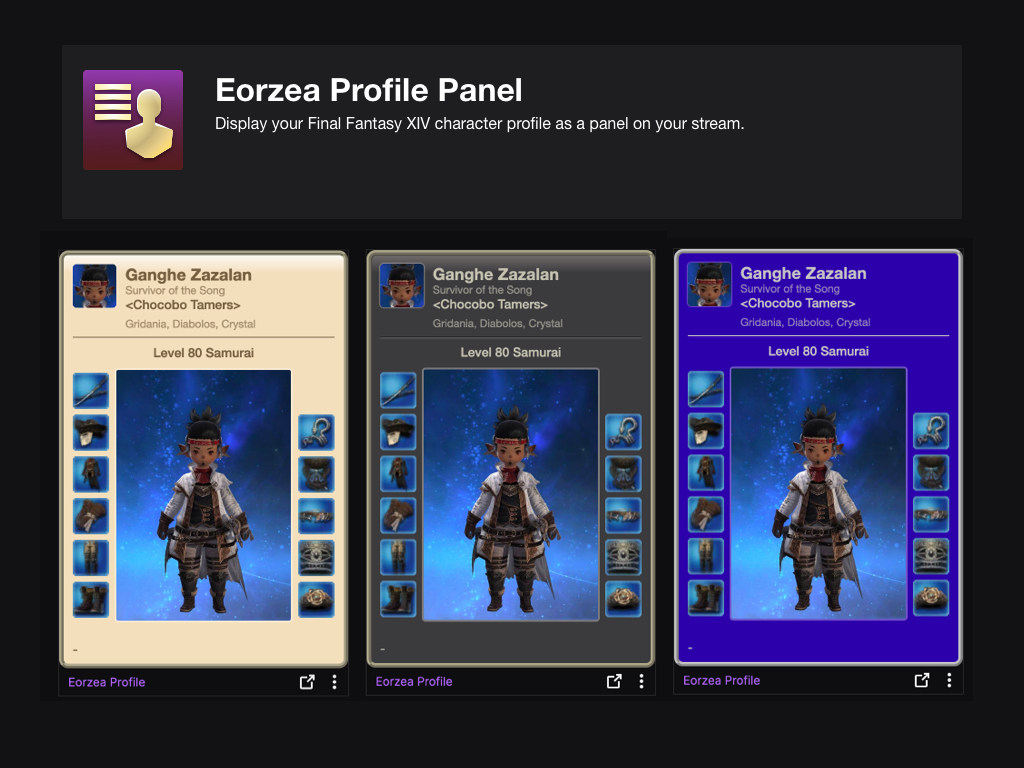Sign in to save this layout
- Save Layouts to your profile.
- Add notes and descriptions.
- Shorter URLs.
More Fisher layouts
FSH WXHB Lvl 45
I am currently lvl 45 fisher, and this is the layout I use. I will update as I lvl up.
Fisher
MMO Mouse
Comfy XHB Fishing
1 - Easy general fishing
Here is to make it easy to do general fishing.
2 - Buffs and macros
I have /sit on [1] and Cordials on the far left macros.
Fisher
fishing for controller
Feesh
Trying to make fishing comfy with controller. Inspired by https://www.xivbars.com/job/FSH/1955 and https://www.xivbars.com/job/FSH/4889
Kreeger's Fisher
The XHB setup I use for my Fisher. 1-3 are unique to FSH, all else are shared between all jobs. XHB4's LT->RT pane is a selection of emotes. XHB7 is my job selector.
FSH 7.05
PROVISIONAL - NOT LEVELLED OR TESTED
The idea for my Fisher setup is that there is a main hotbar for the most useful actions for general/ocean fishing, you press R1 to access spearfishing skills, and the middle hotbar is for ease of movement, large-size fish and Patience skills. Dye button here = Cordial
Fishing Bars w/ Spearfishing Bar Separate
#4 is actually #8
FSH XHB mk.III
Now that I've actually tried controller fishing for a bit, this is how it's sorted.
XHB1 RT/RH: Actions here are grouped together for simple line fishing that does not involve mooching.
LVL 100 FSH Cross Hotbar
Cross Hotbar setup for LVL 100 FSH
Macros/Special Binds
Let's go fishing!
Custom Slots
- [1] Cast/Hook macro (see below)
- [2] Cordial
- [3]
/sitEmote
Dawntrail Fisher - Flexible and Efficienct
XBars 1 and 2 are for normal fishing XBar 3 is for Spearfishing
I suggest Mooch, Mooch II, Consumables, Thaliak's Favor and Surface Slap are placed on hotbars to track procs and cooldowns.
Fisher Final Fantasy XIV Cross Hotbar Setup and Layout Keybinding Tool – XIVBARS
How To Use This Planner
Creating the perfect hotbar interface setup in Final Fantasy XIV Endwalker using a controller is clunky and time-consuming. This simulator allows you to plan out your hotbar layouts using a web-based drag-and-drop interface to simulate different configurations before commiting it to your controller HUD in-game.
Select a FFXIV Job/Class
Choose from and plan your hotbars for any of the FFXIV Jobs
Toggle between FFXIV Hotbar layouts
Simulate either a Cross Hotbar (XHB) or standard Hotbars layout.
Drag and Drop Actions to Slots
Slot any of the Combat and Role actions for your selected Job, as well as any Menu Command, Macros, and other Actions.
Export to a Macro and Share With Others
Once you’re done configuring your Final Fantasy XIV Endwalker hotbar layout, save or share your layout with the generated URL. You can also export your layout to a macro that you can use to import your layout into the game.