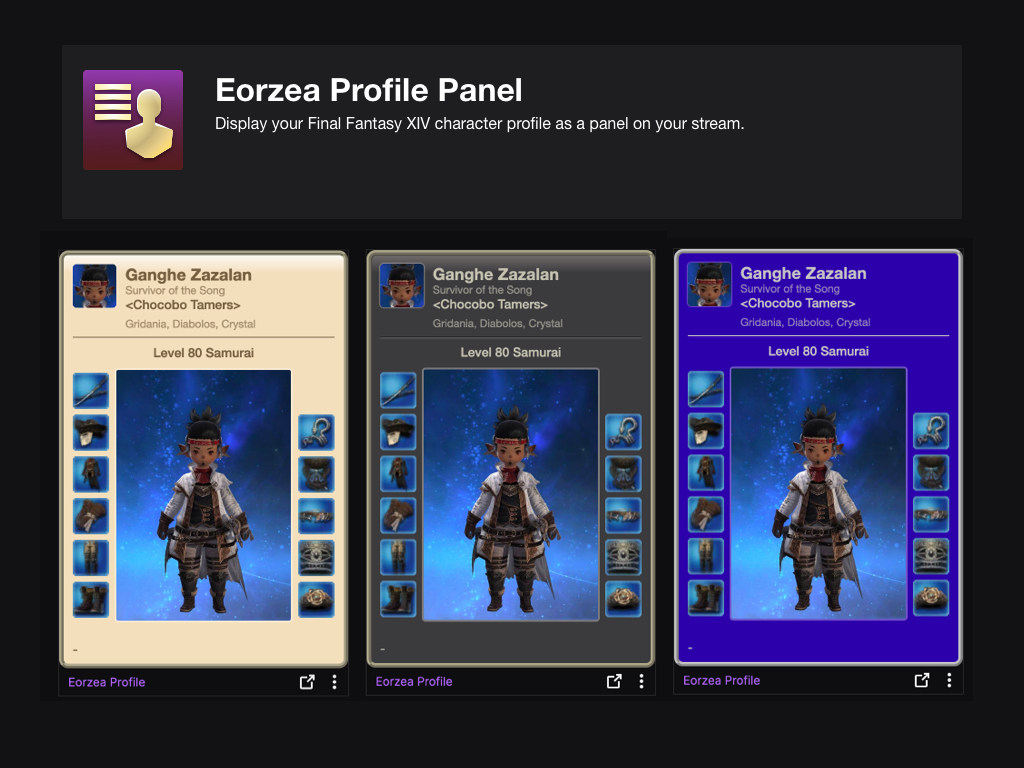Sign in to save this layout
- Save Layouts to your profile.
- Add notes and descriptions.
- Shorter URLs.
More Reaper layouts
Taco's Reaper
Endwalker 90 Reaper
L2 + DP: Enshroud and Finisher
RPR Dawntrail
Not changes for new abilities, but changed to better fit new hotbar layout
RPR MMO
MMO mouse setup with modifiers.
RPR (Combo)
slice > waxing slice > infernal slice
spinning scythe > nightmare scythe
RPR WXHB
Single target and Reaver skills on right, AOE and gauge skills on left, buffs and healing in similar place to other DPS setups.
Juce RPR
Single target on RT, AOE on double RT with D-pad combinations mostly the same for both situations.
2nd most used skills are on LT and double LT with face button combinations
RPR 7.05
Updated for Dawntrail
Buttons consistent for similar job actions (Dye = Potion)
Glimmer RPR
RPR
RPR 7.0
My very strange layout
FF14: RPR-7.0
Single Target (L)
Mobs (R)
RPR
Valen Bree
RPR 100 [wip]
Toggle between XHB 1 & 3 with R1 with weapon drawn
XHB 1 focuses on single-targets XHB 3 focuses on aoe / multiple-targets
Reaper Final Fantasy XIV Cross Hotbar Setup and Layout Keybinding Tool – XIVBARS
The Garleans’ forebears were once humble farmers who made their home among the sun-drenched fields of southern Ilsabard. That was, until they were driven from this paradise by invaders wielding arcane magicks. Forced north into the frigid mountains, the survivors sought a means to tap into the reservoir of aether otherwise closed to them. A daring few found their answer within the void, binding themselves to its creatures to gain verboten power─power fed by the souls of the slain. Once more they took up their scythes, this time to reap a crimson harvest.
How To Use This Planner
Creating the perfect hotbar interface setup in Final Fantasy XIV Endwalker using a controller is clunky and time-consuming. This simulator allows you to plan out your hotbar layouts using a web-based drag-and-drop interface to simulate different configurations before commiting it to your controller HUD in-game.
Select a FFXIV Job/Class
Choose from and plan your hotbars for any of the FFXIV Jobs
Toggle between FFXIV Hotbar layouts
Simulate either a Cross Hotbar (XHB) or standard Hotbars layout.
Drag and Drop Actions to Slots
Slot any of the Combat and Role actions for your selected Job, as well as any Menu Command, Macros, and other Actions.
Export to a Macro and Share With Others
Once you’re done configuring your Final Fantasy XIV Endwalker hotbar layout, save or share your layout with the generated URL. You can also export your layout to a macro that you can use to import your layout into the game.