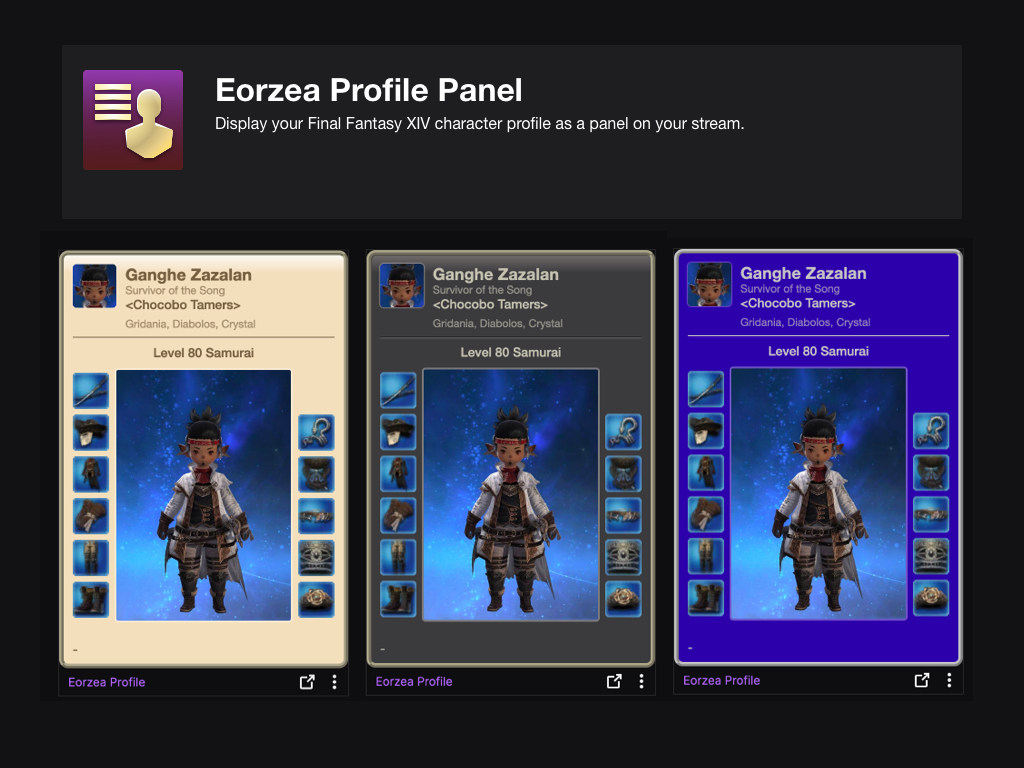Sign in to save this layout
- Save Layouts to your profile.
- Add notes and descriptions.
- Shorter URLs.
More Bard layouts
DoW - XHB - BRD
Just copied Nanaki's
BRD 7.05
Updated for Dawntrail
Buttons consistent for similar job actions (Dye = Potion)
Bard - PvP Edition
Hey everyone! This is my pvp hotbar for my bard! Since some these actions can only be cast under the effect of repertoire ill note what the normal buttons are (they dont seem to be available in the icon page
Blast Arrow -> Apex Arrow | Empyreal Arrow -> Harmonic Arrow | Pitch Perfect -> Powerful Shot | Final Fantasia -> Encore of Light |
BRD 100 [wip]
Toggle between XHB 1 & 3 with R1 with weapon drawn
XHB 1 focuses on single-targets XHB 3 focuses on aoe / multiple-targets
BRD (Combo)
heavy shot > straight shot
quick nock > shadowbite
BRD
Valen Bree
BRD MMO
MMO mouse setup with modifiers.
BRD
Current layout 24 july 2024
BRD50
Lv50 Hotbar for Bard.
Bard
Bard
Bard
These are my BRD hotbars, very much a WIP, Hopefully you enjoy :)
Almost Entirely Based on kazazel's BRD MMO: https://www.xivbars.com/job/BRD/5551
7.1 Casual Content Layout
Basic leveling-friendly layout with RT>LT and LT<RT being the same bar in settings.
Bard Final Fantasy XIV Cross Hotbar Setup and Layout Keybinding Tool – XIVBARS
The word “bard” ordinarily puts folk in mind of those itinerant minstrels, fair of voice and nimble of finger, who earn their coin performing in taverns and the halls of great lords. Few know, however, that bards in fact trace their origins back to the bowmen of eld, who sang in the heat of battle to fortify the spirits of their companions.
In time, their impassioned songs came to hold sway over the hearts of men, inspiring their comrades to great feats and granting peace unto those who lay upon the precipice of death.
How To Use This Planner
Creating the perfect hotbar interface setup in Final Fantasy XIV Endwalker using a controller is clunky and time-consuming. This simulator allows you to plan out your hotbar layouts using a web-based drag-and-drop interface to simulate different configurations before commiting it to your controller HUD in-game.
Select a FFXIV Job/Class
Choose from and plan your hotbars for any of the FFXIV Jobs
Toggle between FFXIV Hotbar layouts
Simulate either a Cross Hotbar (XHB) or standard Hotbars layout.
Drag and Drop Actions to Slots
Slot any of the Combat and Role actions for your selected Job, as well as any Menu Command, Macros, and other Actions.
Export to a Macro and Share With Others
Once you’re done configuring your Final Fantasy XIV Endwalker hotbar layout, save or share your layout with the generated URL. You can also export your layout to a macro that you can use to import your layout into the game.