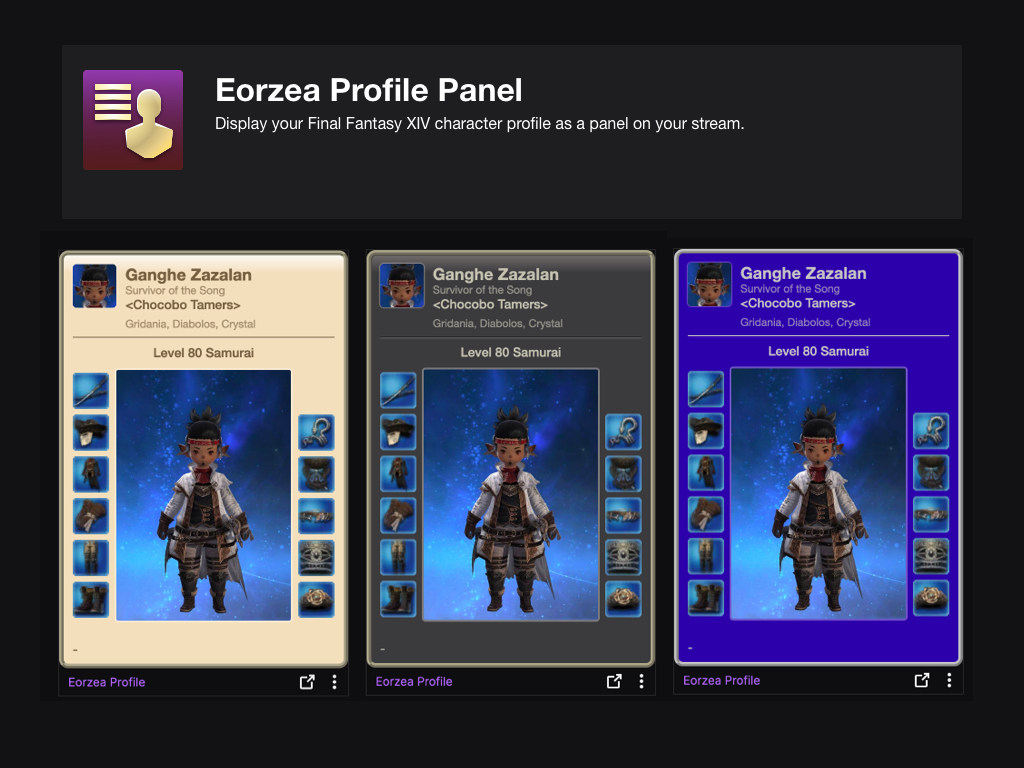Sign in to save this layout
- Save Layouts to your profile.
- Add notes and descriptions.
- Shorter URLs.
More Paladin layouts
Paladin 7.05
Test Layout
PLD RIAD XHB
Gebaut um zu jeder Zeit alles griffbereit zu haben. Einige wichtige Skills befinden sich nicht in diesem Set. Ich spiele mit einem JP MMO Controller der 12 Extra Buttons hat auf denen sich der Rest befindet um auch diesen immer zugänglich zu haben. Ich habe so also jeder Zeit 60 Buttons zur Verfügung. Das manche Doppel Belegungen existieren hat den Hintergrund damit ich beim schalten nicht denken muss.
PVE PLD
Definitely could be improved for movement while fighting but for whatever reason this is just what I use.
WIP Controller Tank Role Actions
Macro 1 - Tank Stance
PLD 100 [wip]
Toggle between XHB 1 & 3 with R1 with weapon drawn
XHB 1 focuses on single-targets XHB 3 focuses on aoe / multiple-targets
Paladin
Attempt to create a consistent set of controller mappings...
Replace macro 0 with Ghysal Greens. The book is hunting log - useful for level below 50.
DoW - XHB - PLD
Just copied Nanaki's
PLD draft
1234QERFXCVZ
Controller Tank Series
Designed with minimal swapping between 1 and 2. Most GCD on the non-D pad to help with attacking and moving. Hotbar 8 L and R are same so no thinking. Hotbar 1 is Single target while Hotbar 2 is AOE minded. Hotbar 2 has mount + sprint so keep in mind. Dye = Pot for raiders, if not than whatever you want. Enabled customization when weapon is drawn/sheathed Hotbar 1 + 2. That means hotbar 3 you will manually have to switch to if you need stuff on there. part of my Tank series where similar skills are in the same spots and play roughly in same style. Please Enjoy!
pld
pld
PLD Controller
This layout might be garbage, I'm learning how to play with a controller :)
Hotbar 1 Right: single target filler rotation, buffs, and shield lob. Hotbar 2 Right: AOE rotation, buffs, and shield lob Hotbar 1/2 Left: Mitigations. Self buffs on face buttons, raidwide/targeted on directional.
Paladin Macro Bar
A hotbar plan with macros to swap between single-target and AoE layouts
Paladin Final Fantasy XIV Cross Hotbar Setup and Layout Keybinding Tool – XIVBARS
For centuries, the elite of the Sultansworn have served as personal bodyguards to the royal family of Ul’dah. Known as paladins, these men and women marry exquisite swordplay with stalwart shieldwork to create a style of combat uncompromising in its defense. Clad in brilliant silver armor, they charge fearlessly into battle, ever ready to lay down their lives for their liege.
To be a paladin is to protect, and those who choose to walk this path will become the iron foundation upon which the party’s defense is built.
How To Use This Planner
Creating the perfect hotbar interface setup in Final Fantasy XIV Endwalker using a controller is clunky and time-consuming. This simulator allows you to plan out your hotbar layouts using a web-based drag-and-drop interface to simulate different configurations before commiting it to your controller HUD in-game.
Select a FFXIV Job/Class
Choose from and plan your hotbars for any of the FFXIV Jobs
Toggle between FFXIV Hotbar layouts
Simulate either a Cross Hotbar (XHB) or standard Hotbars layout.
Drag and Drop Actions to Slots
Slot any of the Combat and Role actions for your selected Job, as well as any Menu Command, Macros, and other Actions.
Export to a Macro and Share With Others
Once you’re done configuring your Final Fantasy XIV Endwalker hotbar layout, save or share your layout with the generated URL. You can also export your layout to a macro that you can use to import your layout into the game.