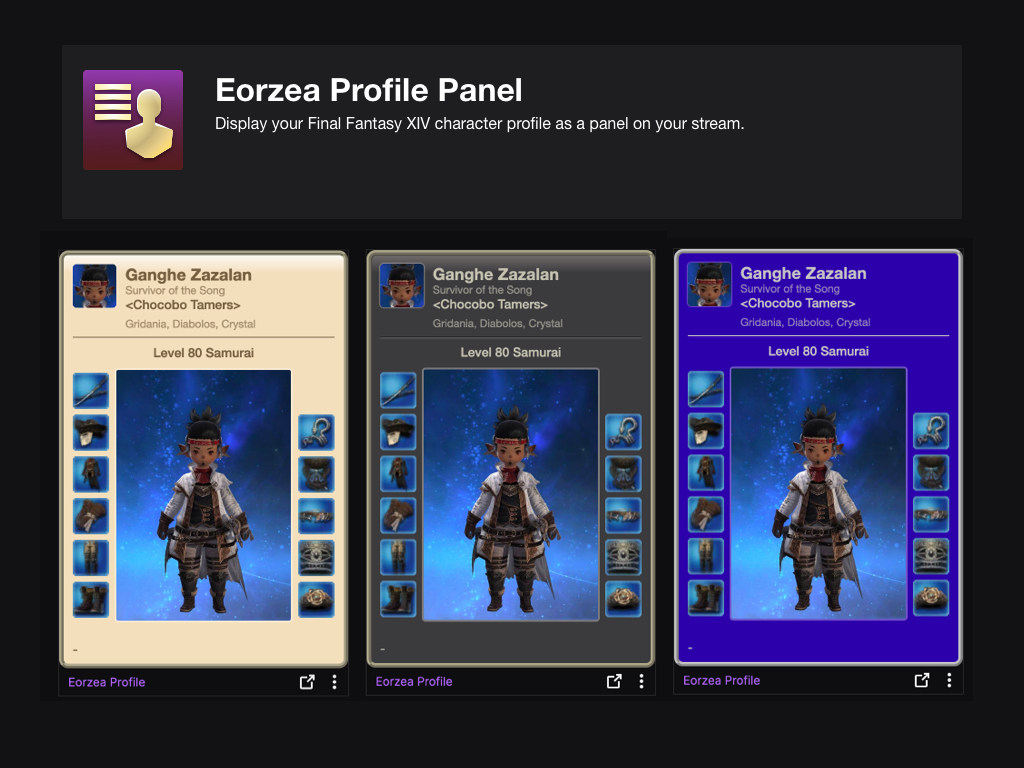Sign in to save this layout
- Save Layouts to your profile.
- Add notes and descriptions.
- Shorter URLs.
More Viper layouts
VPR 100 [wip]
Toggle between XHB 1 & 3 with R1 with weapon drawn
XHB 1 focuses on single-targets XHB 3 focuses on aoe / multiple-targets
Ayria's Viper
2 is for AOE combo > stays at the top 1 is for Standard combo (single target) > main bar 3 is for Role skills
Test Build - 7.05
I like to keep all my single target on the right trigger and AoE on the left trigger.
Looking into the current flow for 7.05 this seems like it should work and keep the placement of buttons matching the layout of the bars in the UI.
543R05
Slight alteration of Pixelkaye's VPR bar (https://www.xivbars.com/job/VPR/4965)
Aria's Viper Layout
Utilizing Main XHB, WXHB and Expanded XHB
XHB RT = Single Target Normal
VPR
.
Viper
MMO Mouse + KB Hybrid
Viper Layout Optimized for controller
This setup is optimized to my style of play. I tried to minimize the amount of movement my trigger fingers do cause I get tired.
LV 100 VPR Hotbar
Hissss
Ayria's New Parch Viper
-
AOE Combos
-
Single Target Combo. Potion goes LT Right D-pad
-
vipère
copiato
vpr gerry
version1
Viper Final Fantasy XIV Cross Hotbar Setup and Layout Keybinding Tool – XIVBARS
Among the myriad beasts of Tural, a select few awaken to preternatural power, becoming what are known as tural vidraal. To overcome the threat of these almighty beings, hunters studied one of nature's deadliest predators─one capable of overcoming foes greater even than themselves: the viper. They are swift and agile, with dual blades like fangs to bite, or combine into a single weapon to weave about the battlefield. Named for the serpent that inspired their fighting style, the vipers of Tural remain steadfast in their duty to defend the people.
How To Use This Planner
Creating the perfect hotbar interface setup in Final Fantasy XIV Endwalker using a controller is clunky and time-consuming. This simulator allows you to plan out your hotbar layouts using a web-based drag-and-drop interface to simulate different configurations before commiting it to your controller HUD in-game.
Select a FFXIV Job/Class
Choose from and plan your hotbars for any of the FFXIV Jobs
Toggle between FFXIV Hotbar layouts
Simulate either a Cross Hotbar (XHB) or standard Hotbars layout.
Drag and Drop Actions to Slots
Slot any of the Combat and Role actions for your selected Job, as well as any Menu Command, Macros, and other Actions.
Export to a Macro and Share With Others
Once you’re done configuring your Final Fantasy XIV Endwalker hotbar layout, save or share your layout with the generated URL. You can also export your layout to a macro that you can use to import your layout into the game.