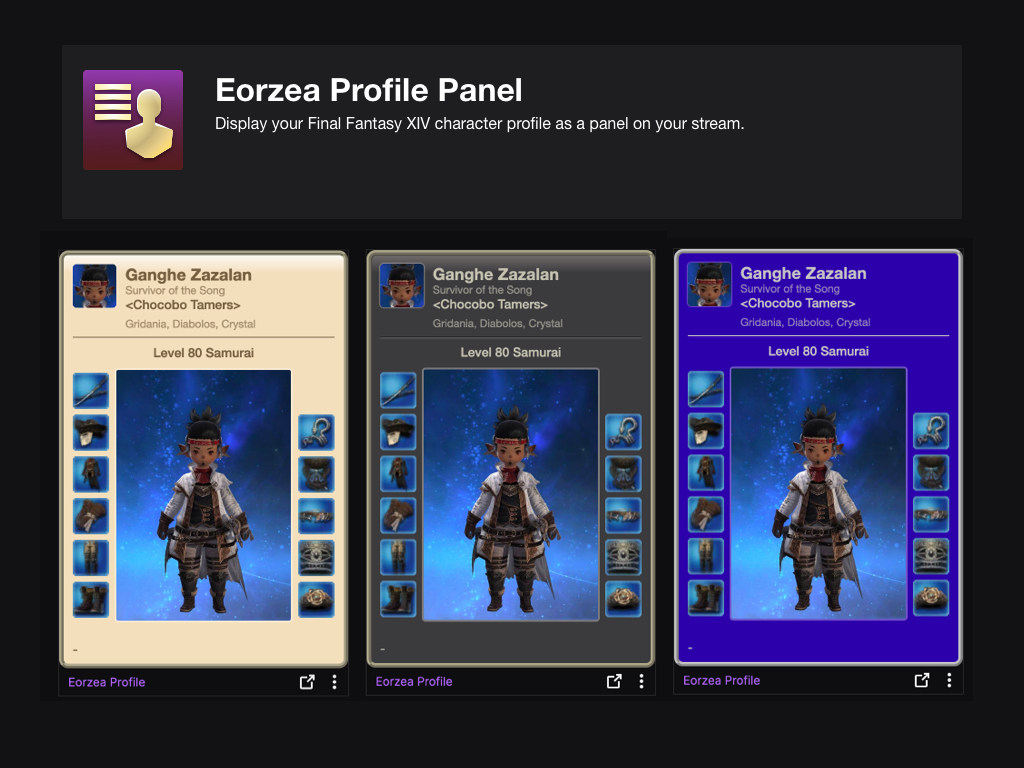Sign in to save this layout
- Save Layouts to your profile.
- Add notes and descriptions.
- Shorter URLs.
More Astrologian layouts
AST
Valen Bree
AST 7.0 Squintina-Based
AST 7.0 Squintina-Based
Controller OmniHealer 7.0 (AST)
Note: Sprint and Limit Break should be on a Shared Hotbar!!!
Astro
aaa
DoM - XHB - AST
Just copied Nanaki's
AST (Combo)
benefic ii > benefic
Astrologian Bars
Keybinds for those interested.
I use an mmo mouse so 1-6 on all bars are pressed on the mouse, uisng shift and ctrl for bar 2 and 3. The latter 6 on all bars are pressed uisng the keyboard and shift/ctrl.
AST 100 : Patch 7.05 : Controller
Macro 1: "Play I" || Macro 2: "Play II" || Macro 3: "Play III" ||
Astro MMO Mouse
Row 1: Single target, regen, DoT Row 2: The job specific goodies. These are three cards. Row 3: Stronger heal, weak regen (in case of roulette sync), esuna Row 4: Zoomies, weak heal (in case of roulette sync), sprint.
Hotbar 2 (ctrl): I tend to put the AoE attack in this corner, then the bubble, then some sort of special AoE. Down along the left side tends to be my two oGCD heals, then the "cure harder" button. Down the middle would be two job-special AoEs, then the "turn regens into shields" button. Down along the right side, these are carry-overs from my SMN sprout days: sleep, lucid dreaming, team DPS buff.
AST MMO
MMO mouse setup with modifiers.
Arin Ura | 7.0 Astrologian
Keybinds
1 2 3 4 5 6
Q E R T F G - Main Row
AST50
Hotbars for Lv50 Astrologian.
Astrologian Final Fantasy XIV Cross Hotbar Setup and Layout Keybinding Tool – XIVBARS
Ever has man coveted knowledge, and none more so than that of his fate. Thus did he labor to master the skill of foresight—but initial efforts bore little fruit. That is, until he looked to the stars above, which foretell the coming seasons, and learned to read the heavens.
Though this gift is known today as astrology, the people of Sharlayan saw fit to not only read the stars, but to write their movements as well. By attuning their aetherial energies to that of constellations, they learned to wield magicks with heretofore unseen properties.
Thus was astromancy born—a new form of magick which grants its users power over fate. Employing a star globe and divining deck in their miraculous deeds, fortune always smiles upon these masters of arcana.
How To Use This Planner
Creating the perfect hotbar interface setup in Final Fantasy XIV Endwalker using a controller is clunky and time-consuming. This simulator allows you to plan out your hotbar layouts using a web-based drag-and-drop interface to simulate different configurations before commiting it to your controller HUD in-game.
Select a FFXIV Job/Class
Choose from and plan your hotbars for any of the FFXIV Jobs
Toggle between FFXIV Hotbar layouts
Simulate either a Cross Hotbar (XHB) or standard Hotbars layout.
Drag and Drop Actions to Slots
Slot any of the Combat and Role actions for your selected Job, as well as any Menu Command, Macros, and other Actions.
Export to a Macro and Share With Others
Once you’re done configuring your Final Fantasy XIV Endwalker hotbar layout, save or share your layout with the generated URL. You can also export your layout to a macro that you can use to import your layout into the game.