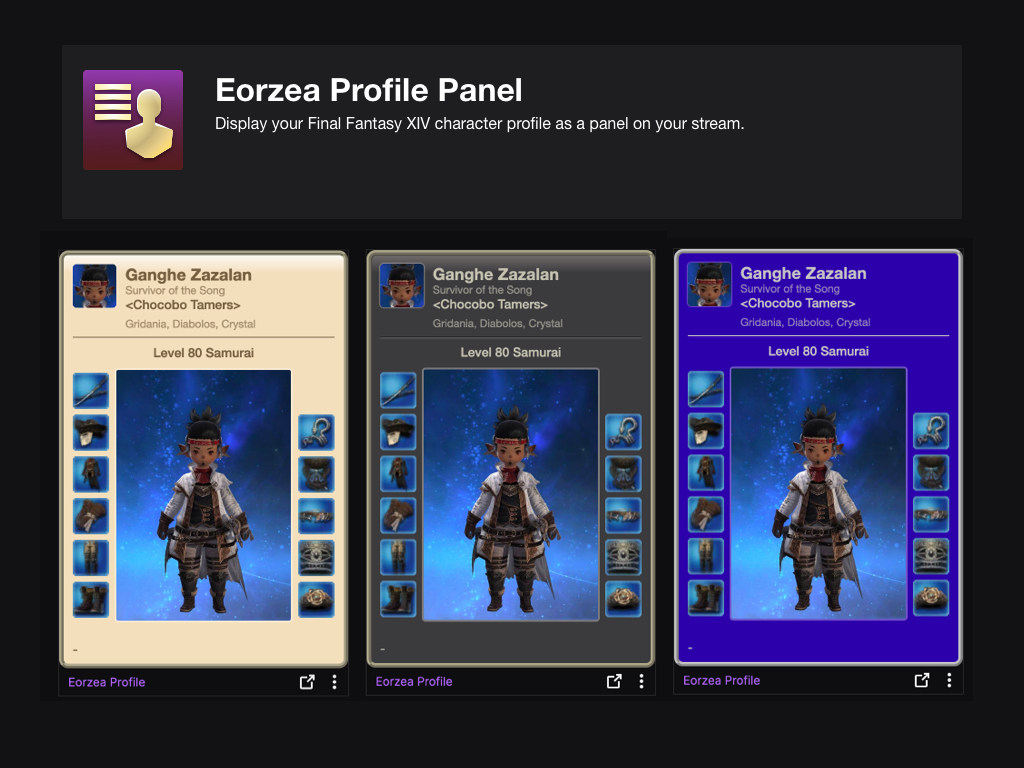Sign in to save this layout
- Save Layouts to your profile.
- Add notes and descriptions.
- Shorter URLs.
More White Mage layouts
WHM hotbar idea
gonna test this out and see if i like it. i'll make a copy of my current layout before actually trying it because this would be a radical departure from what im currently using
my keybinds
hotbar 1: 1, 2, 3, 4, 5, 6, Q, E, R, F C, V
WHM
WHM Level 100
Couch whm
A test
DoM - XHB - WHM
Just copied Nanaki's
White Mage Level 70
Bars 1, 4 are the main bars. Bar 1 for single target damage and single target healing. Bar 4 for multi-target damage and multi-target healing.
I try to keep the same category of ability on the placement between these two bars, so for instance, Regen/Medica II are on the same relative position as they both provide regen. The same with Cure and Cure II versus Medica and Cure III for non-regen heals.Left Expanded XHB bar is for less frequently used heals with long cooldowns or heals that use a resource like blood lilly. These are also placed on a standard non-XHB bar visible at all times, so I can see their cooldowns even when I don't have it selected. The exlaimation point macro there is an experiment I'm trying which combines swiftcast with an all-classes raise. I've not had a chance to use it yet for all of them, so I keep it there alongside my actual raise ability as a backup.
WHM TEST
this is where i want to put hotbars.
White Mage Macro Bar
A hotbar plan with macros to swap between single-target and AoE layouts
Controller OmniHealer 7.0 (WHM)
Note: Sprint and Limit Break should be on a Shared Hotbar!!!
WHM
Valen Bree
WHM Mouse
Mouse Layout for White Mage Actions
WHM
My WHM setup
White Mage Final Fantasy XIV Cross Hotbar Setup and Layout Keybinding Tool – XIVBARS
White magic, the arcane art of succor, was conceived eras past that the world might know comfort. Alas, man began perverting its powers for self-gain, and by his wickedness brought about the Sixth Umbral catastrophe. Although the art subsequently became forbidden, it is now in the midst of a revival at the hands of the Padjal, chosen of the elementals.
Those who would walk the path of the white mage are healers without peer, possessed of the power to deliver comrades from the direst of afflictions—even the icy grip of death itself.
How To Use This Planner
Creating the perfect hotbar interface setup in Final Fantasy XIV Endwalker using a controller is clunky and time-consuming. This simulator allows you to plan out your hotbar layouts using a web-based drag-and-drop interface to simulate different configurations before commiting it to your controller HUD in-game.
Select a FFXIV Job/Class
Choose from and plan your hotbars for any of the FFXIV Jobs
Toggle between FFXIV Hotbar layouts
Simulate either a Cross Hotbar (XHB) or standard Hotbars layout.
Drag and Drop Actions to Slots
Slot any of the Combat and Role actions for your selected Job, as well as any Menu Command, Macros, and other Actions.
Export to a Macro and Share With Others
Once you’re done configuring your Final Fantasy XIV Endwalker hotbar layout, save or share your layout with the generated URL. You can also export your layout to a macro that you can use to import your layout into the game.