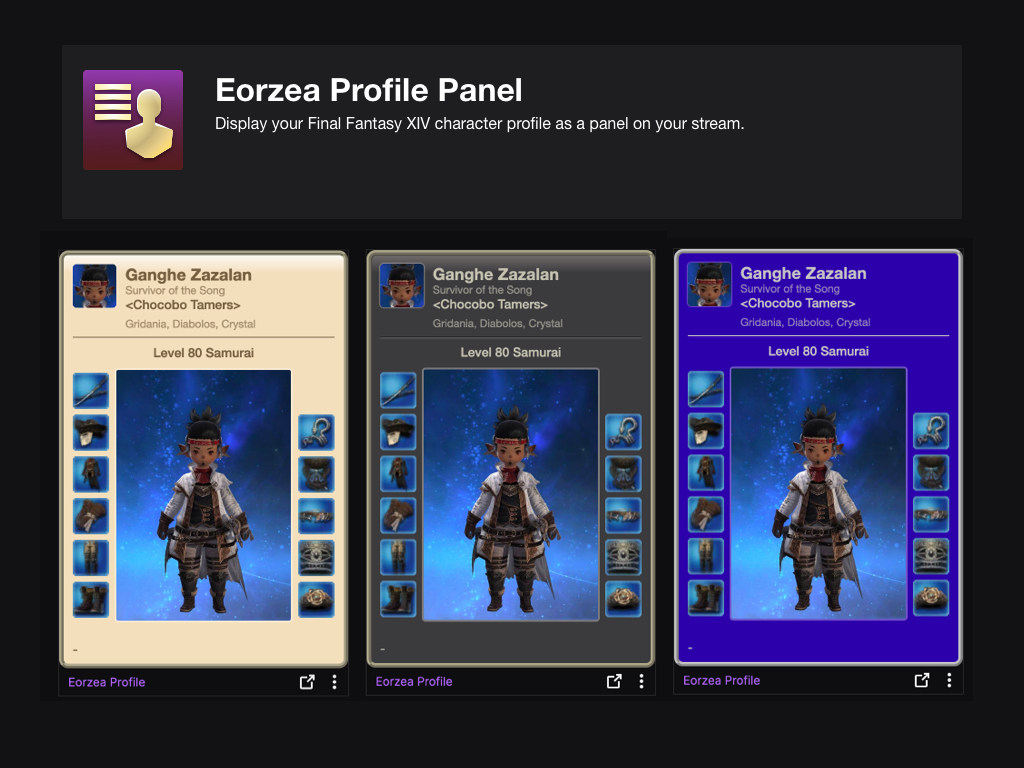Sign in to save this layout
- Save Layouts to your profile.
- Add notes and descriptions.
- Shorter URLs.
More Red Mage layouts
Da'Momo's Red Mage
I created my chotbars to be comfortable, practical, and aesthetic.(to me anyway) Nearly all same/similar skills are in the same position across all jobs/roles while allowing for as little finger gymnastics as possible.
My XHB is split between chotbars 2(left) and 7(right)
Goopy RDM CHotbar
I just like it this way
PS5 Edge Controller Layout
Up and down on the Dpad are the left and right back paddle respectively.
XHB 3 can the accessed with either LTRT or RTLT
Red couch
Been a bit
RDM (Combo)
riposte > zwerchhau > redoublement
Rdm wip 2
Wip
RDM ->EW & Dawntrail levelling
this layout works for levelling from RDM unlock through Dawntrail. main crossbar is your single target spells & burst rotation, and the 2nd has your AOE spells
Red Mage Macro Bar
A hotbar plan with macros to swap between single-target and AoE layouts
RDM Companion Hotbars
for each job, I create a "hotbar" that is basically a monitor for cooldowns/any spell/skill I want to see the status of; I also have a hotbar with Role spells & skills, and, Sprint. I would add Second Wind in the missing slot. I use Hotbars 2 & 10 but you can use any Hotbars you want.
for RDM, there are only 6 spells, so you could put them all on 1 column; I don't do this because of how I have my UI setup to accommodate multiple job setups.
Red Mage
Black is right, white is left. there's still a lot of flexibility here, but this is more or less what works for me
RED60
Hotbars for Lv60 Red Mage.
Personal MMO Mouse RDM
Hotbar 1: White mana on the left side, black mana on the right side. Single target above, AoEs below. Both/neutral down the middle. I used to put acceleration on Hotbar 3, but it's better this way for quick succession to the relevant actions.
Hotbar 2 (ctrl): The 1-2-3 melee combo on top. I usually have my gap close/make on those two middle positions. Sleep, lucid, cure, and the DPS buff are just rollovers from my old hotbar as Summoner, my first job, and that was before I put more thought into hotbar setups. AoE and run+gun spenders on the bottom row.
Red Mage Final Fantasy XIV Cross Hotbar Setup and Layout Keybinding Tool – XIVBARS
On the eastern edge of Abalathia’s Spine lies the mountainous region of Gyr Abania.
It is in these elevated lands that people took shelter, when a burning star guided them away from the Sixth Umbral Calamity’s treacherous floodwaters. The survivors gathered from near and far, and amongst them were refugees of the sorcerous cities of Mhach and Amdapor.
These sworn enemies buried their history for the sake of the future, and cast aside their vestments of black and white. Upon the remnants of their arts a new discipline was built, and the first red mages stepped forward with rapiers in hand to fight back against the rising tides of destruction.
How To Use This Planner
Creating the perfect hotbar interface setup in Final Fantasy XIV Endwalker using a controller is clunky and time-consuming. This simulator allows you to plan out your hotbar layouts using a web-based drag-and-drop interface to simulate different configurations before commiting it to your controller HUD in-game.
Select a FFXIV Job/Class
Choose from and plan your hotbars for any of the FFXIV Jobs
Toggle between FFXIV Hotbar layouts
Simulate either a Cross Hotbar (XHB) or standard Hotbars layout.
Drag and Drop Actions to Slots
Slot any of the Combat and Role actions for your selected Job, as well as any Menu Command, Macros, and other Actions.
Export to a Macro and Share With Others
Once you’re done configuring your Final Fantasy XIV Endwalker hotbar layout, save or share your layout with the generated URL. You can also export your layout to a macro that you can use to import your layout into the game.