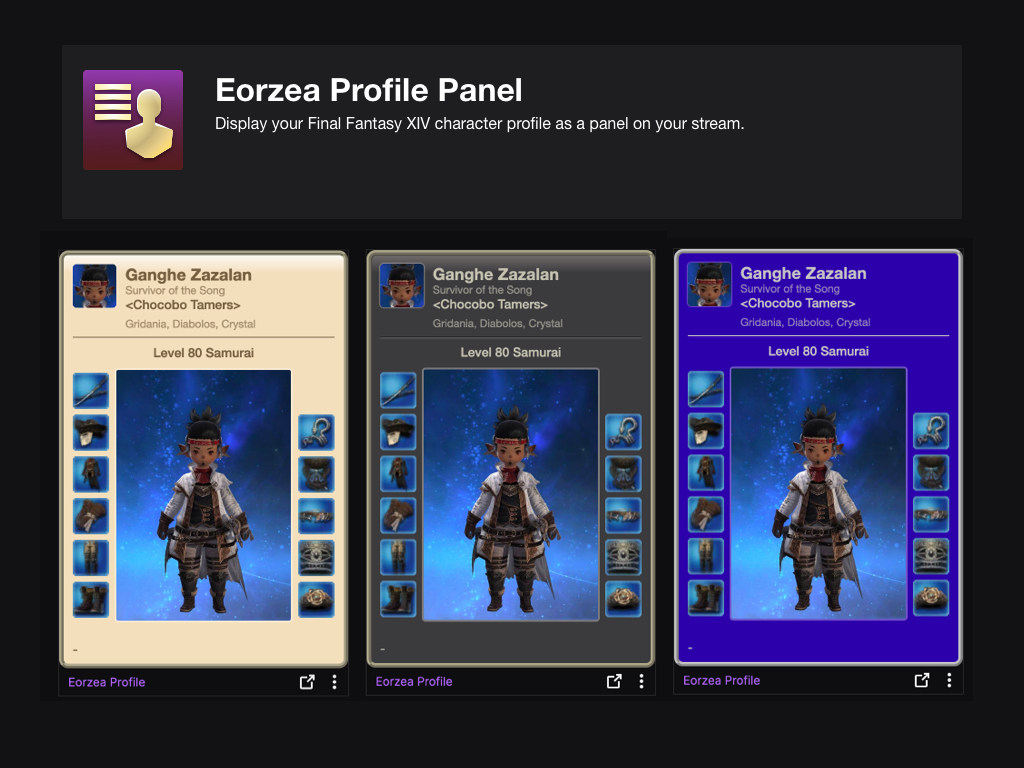Sign in to save this layout
- Save Layouts to your profile.
- Add notes and descriptions.
- Shorter URLs.
More Monk layouts
90 MNK
MNK at lv 90
MNK
Valen Bree
Taco's Monk
Endwalker 90 Monk
L2 + DP: Chakra buffs and Weird waitey buffs
MNK MMO
MMO mouse setup with modifiers.
Set 'Enlightened Meditation' Action Change Setting 'Enable recast timer to prevent erroneous input' to OFF.
Monk PS5
Monk Basic Layout for PS5
MNK 7.05
PROVISIONAL - NOT LEVELLED OR TESTED
Buttons consistent for similar job actions (Dye = Potion)
MNK 100 [wip]
Toggle between XHB 1 & 3 with R1 with weapon drawn
XHB 1 focuses on single-targets XHB 3 focuses on aoe / multiple-targets
Monk Macro Bar
A hotbar plan with macros to swap between single-target and AoE layouts
7.0 MNK
Lose Anatman.
Not much change otherwise.
MNK 7.0
Current WIP for updated hotbars in 7.0, focusing on minimising swapping hotbars in combat and keeping visual clarity on relevant buff cooldowns and maximising consistency across all jobs. Bar 1 is for single target, and Bar 2 for AoE.
The Glamour Plate button is being used in place of the newly added skill as needed, and the dye represents potion. Sprint and LB are macroed to L3/R3 respectively.
Lv100 MNK 7.05
A WIP that tries to fit all the need options on 2 bars
MNK DT
WIP
Monk Final Fantasy XIV Cross Hotbar Setup and Layout Keybinding Tool – XIVBARS
Though now under Garlean rule, the city-state of Ala Mhigo once boasted the greatest military might of all Eorzea. Among its standing armies were the monks—ascetic warriors as dreaded by foes on the field of battle as the city-state’s great pikemen.
The monks comprised an order known as the Fist of Rhalgr, and it was to this god—the Destroyer—that they devoted their lives of worship. By mastering seats of power within the body known as chakra, they are capable of performing extraordinary physical feats.
How To Use This Planner
Creating the perfect hotbar interface setup in Final Fantasy XIV Endwalker using a controller is clunky and time-consuming. This simulator allows you to plan out your hotbar layouts using a web-based drag-and-drop interface to simulate different configurations before commiting it to your controller HUD in-game.
Select a FFXIV Job/Class
Choose from and plan your hotbars for any of the FFXIV Jobs
Toggle between FFXIV Hotbar layouts
Simulate either a Cross Hotbar (XHB) or standard Hotbars layout.
Drag and Drop Actions to Slots
Slot any of the Combat and Role actions for your selected Job, as well as any Menu Command, Macros, and other Actions.
Export to a Macro and Share With Others
Once you’re done configuring your Final Fantasy XIV Endwalker hotbar layout, save or share your layout with the generated URL. You can also export your layout to a macro that you can use to import your layout into the game.