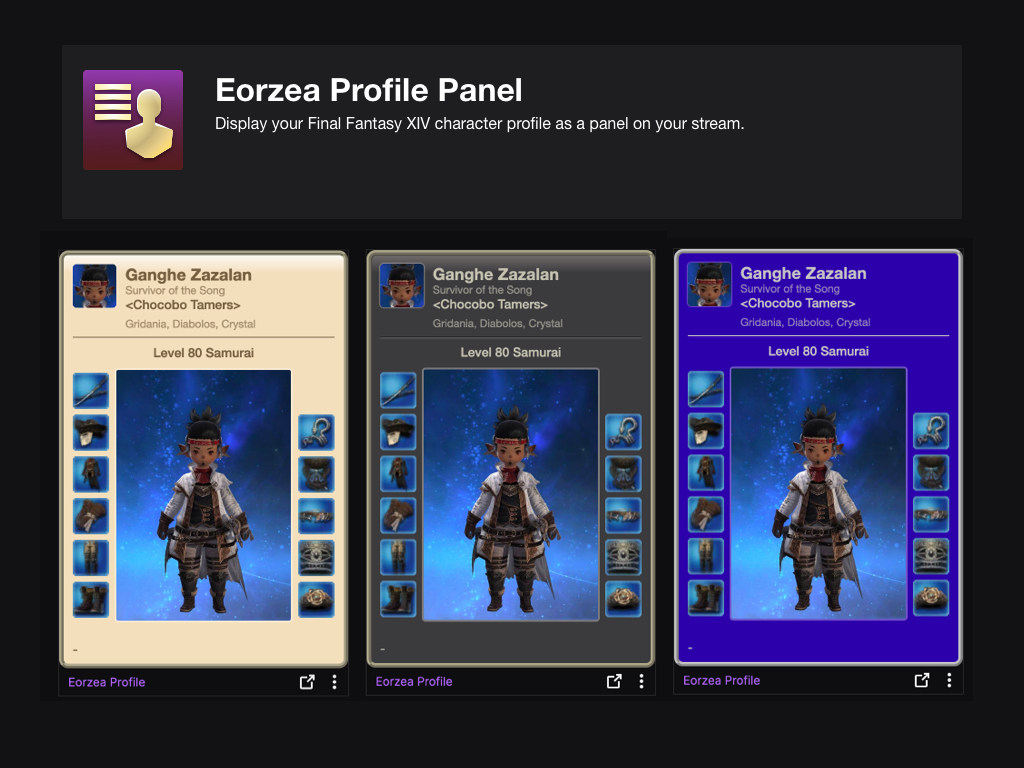Sign in to save this layout
- Save Layouts to your profile.
- Add notes and descriptions.
- Shorter URLs.
More Gunbreaker layouts
MMO Mouse 3x4
MMO Mouse 3x4
Noko Steamdeck Gunbreaker
How I set up my crossbars as a gunbreaker on steamdeck (Currently level ~65)
I try to play every classes/jobs, thus I tend to reuse same slots for same "functionality" across jobs.
GNB 4x3 Keypad Layout
Optimized for Hori Tactical Assault Commander Keypad using 4x3 cluster of buttons 1-4, 7-10, and 13-16.
Hotbar 2 is accessed using CTRL modifier bound to top side mouse button. Hotbar 3 is accessed using ALT modifier bound to the remaining side mouse button.
Gunbreaker
Testing gunbreaker layouts
GNB
example using this layout (2.5 lv100): https://youtu.be/uF67j42bJdM
- NM > SB disabled
- BF > RoB disabled
- Sprint on L3
- LB on R3
- most of xhb8 is otherwise used for general menuing (mount, bag, character,etc)
GNB
Sept 7, 2024
Hoop's GNB 7.0
Been playing GNB since post SHB. Here's what I modified for 7.0 RT is single target and burst, LT is mob and panic buttons RT2 is more burst, enmity, and range LT2 is all defense, baybee RT3 is shared across all my jobs
Yes, continuation is on there three times for easy access. No sonic break because that's tied to No Mercy now.
GNB 7.05 XHB separate targets
This is a separate cross hotbar for single target and aoe. Hope you enjoy! :)
Lime's GNB
My personal GNB hotbars
Gunbreaker Macro Bar
A hotbar plan with macros to swap between single-target and AoE layouts
Controller Tank Series
Designed with minimal swapping between 1 and 2. Most GCD on the non-D pad to help with attacking and moving. Hotbar 8 L and R are same so no thinking. Hotbar 1 is Single target while Hotbar 2 is AOE minded. Hotbar 2 has mount + sprint so keep in mind. Dye = Pot for raiders, if not than whatever you want. Enabled customization when weapon is drawn/sheathed Hotbar 1 + 2. That means hotbar 3 you will manually have to switch to if you need stuff on there. part of my Tank series where similar skills are in the same spots and play roughly in same style. Please Enjoy!
Details MMO Mouse GNB - Tashaxe
Hotbar 1 uses the 12 MMO mouse buttons. Hotbar 2 uses those 12 buttons with Shift as the modifier. Hotbar 3 uses those 12 buttons with Alt as the modifier.
Gunbreaker Final Fantasy XIV Cross Hotbar Setup and Layout Keybinding Tool – XIVBARS
The Hrothgar of northern Ilsabard have passed the art of the gunblade from one generation to the next. The weapon itself combines a sword with a firing mechanism, emitting a range of magical effects by utilizing aetherically imbued cartridges. Originally employed by Queen Gunnhildr’s personal guard, they were once known as “Gunnhildr’s Blades” and differ greatly from the similarly named weapons used in the Garlean Empire.
How To Use This Planner
Creating the perfect hotbar interface setup in Final Fantasy XIV Endwalker using a controller is clunky and time-consuming. This simulator allows you to plan out your hotbar layouts using a web-based drag-and-drop interface to simulate different configurations before commiting it to your controller HUD in-game.
Select a FFXIV Job/Class
Choose from and plan your hotbars for any of the FFXIV Jobs
Toggle between FFXIV Hotbar layouts
Simulate either a Cross Hotbar (XHB) or standard Hotbars layout.
Drag and Drop Actions to Slots
Slot any of the Combat and Role actions for your selected Job, as well as any Menu Command, Macros, and other Actions.
Export to a Macro and Share With Others
Once you’re done configuring your Final Fantasy XIV Endwalker hotbar layout, save or share your layout with the generated URL. You can also export your layout to a macro that you can use to import your layout into the game.