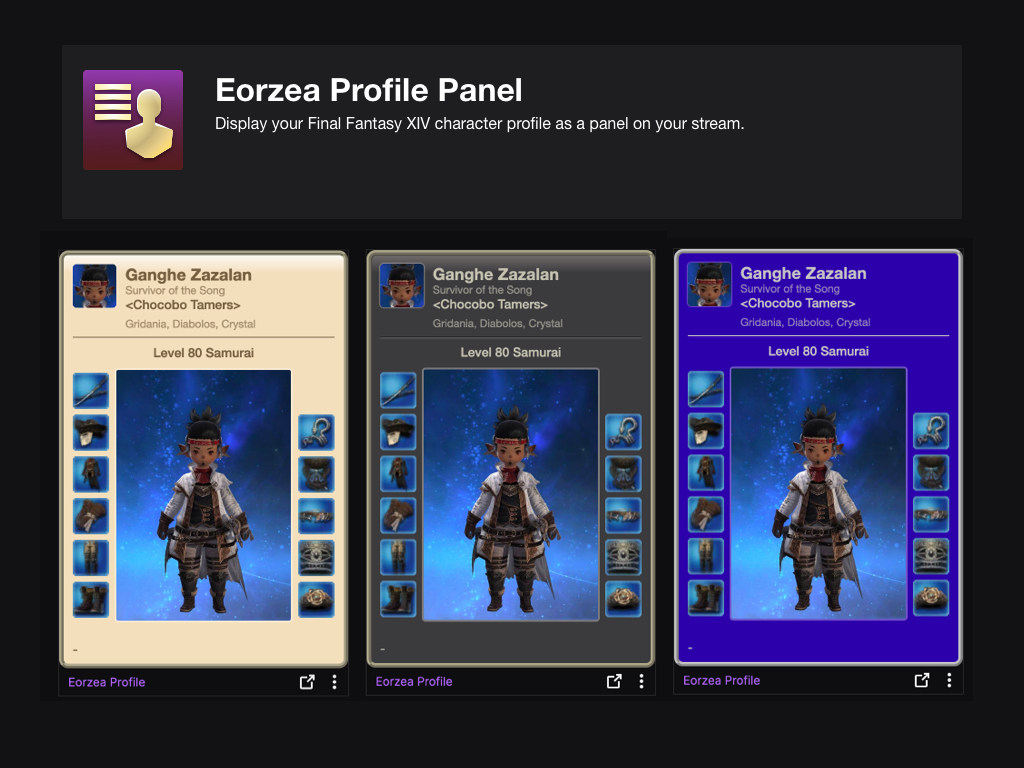Sign in to save this layout
- Save Layouts to your profile.
- Add notes and descriptions.
- Shorter URLs.
More Botanist layouts
7.0 Botanist
MacroIcon25: Cordial & Hi-Cordial
Gatherer
dol for controller
BTN WXHB
just something to try out
BTN x MIN
Gatherer xbar
BTN 7.05
Updated for Dawntrail
The idea for my DoL setups is that there is a main hotbar for the most useful actions to spend GP on, you press R1 to access location and gathering chance skills, and the middle hotbar is for ease of movement and macros. The macros are /echo to show me in game lists of special node timings. On hotbar 3, the location skills are repeated (no cross class gathering skills on the site), but in game the Miner equivalent skills are placed alongside these instead. Dye button here = Cordial
BTN Controller
RT is for common actions when doing regular gathering. LT is for common actions for collectables. RT → LT is for some less common, but still useful actions. LT → RT is for non-gathering actions such as travel, potions, and food. This is primarily to make sprint match the combat job position.
The following are stand ins for these actions:
BTN XHB
Thingy
Kreeger's Botanist
The XHB setup I use for my Botanist. 1-3 are unique to BTN, all else are shared between all jobs. XHB4's LT->RT pane is a selection of emotes. XHB7 is my job selector.
Botanist farming Collectable separated
Just something for controller from a pc
BTN
BTN
FF14: BTN/MIN-7.0
!BOTH BOT/MIN SKILLS RESPECTIVELY!
1=HI-CORDIAL
a cat's BTN/MIN hotbars [endwalker]
5-year KB+M player gets Steam Deck, is forced to learn controller. collectable actions are not slotted due to them being available on the menu.
Botanist Final Fantasy XIV Cross Hotbar Setup and Layout Keybinding Tool – XIVBARS
How To Use This Planner
Creating the perfect hotbar interface setup in Final Fantasy XIV Endwalker using a controller is clunky and time-consuming. This simulator allows you to plan out your hotbar layouts using a web-based drag-and-drop interface to simulate different configurations before commiting it to your controller HUD in-game.
Select a FFXIV Job/Class
Choose from and plan your hotbars for any of the FFXIV Jobs
Toggle between FFXIV Hotbar layouts
Simulate either a Cross Hotbar (XHB) or standard Hotbars layout.
Drag and Drop Actions to Slots
Slot any of the Combat and Role actions for your selected Job, as well as any Menu Command, Macros, and other Actions.
Export to a Macro and Share With Others
Once you’re done configuring your Final Fantasy XIV Endwalker hotbar layout, save or share your layout with the generated URL. You can also export your layout to a macro that you can use to import your layout into the game.