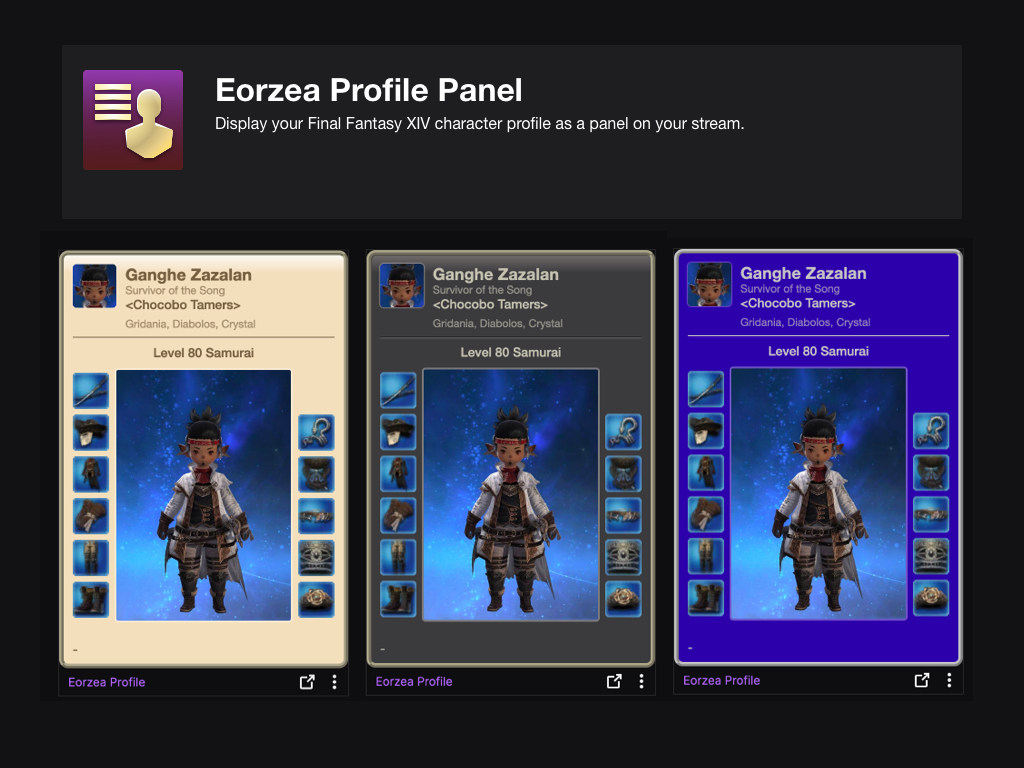Sign in to save this layout
- Save Layouts to your profile.
- Add notes and descriptions.
- Shorter URLs.
More Blue Mage layouts
BLU Flex
Missing Nightbloom
BLU
Valen Bree
BLU General [wip]
Toggle between XHB 1 & 3 with R1 with weapon drawn
XHB 1 focuses on single-targets XHB 3 focuses on aoe / multiple-targets
BLU Solo
For general solo BLU content/leveling
Blue Mage
Solo/Leveling
BLU Tank
Tanking set up
BLU Level 80
PLACEHOLDER
Not learned all spells yet. Will update at that point, and with different spellbook loadouts
Blue Mage Final Fantasy XIV Cross Hotbar Setup and Layout Keybinding Tool – XIVBARS
A so-called mage of rather questionable character claims to have mastered an outlandish form of spellcasting that resembles neither black nor white magic during his voyage to the New World. Allegedly, anyone who purchases one of his soul crystals can learn to mimic the aetherial magicks of wild creatures. But can he be trusted, or is he merely a con artist looking to make a quick gil?
How To Use This Planner
Creating the perfect hotbar interface setup in Final Fantasy XIV Endwalker using a controller is clunky and time-consuming. This simulator allows you to plan out your hotbar layouts using a web-based drag-and-drop interface to simulate different configurations before commiting it to your controller HUD in-game.
Select a FFXIV Job/Class
Choose from and plan your hotbars for any of the FFXIV Jobs
Toggle between FFXIV Hotbar layouts
Simulate either a Cross Hotbar (XHB) or standard Hotbars layout.
Drag and Drop Actions to Slots
Slot any of the Combat and Role actions for your selected Job, as well as any Menu Command, Macros, and other Actions.
Export to a Macro and Share With Others
Once you’re done configuring your Final Fantasy XIV Endwalker hotbar layout, save or share your layout with the generated URL. You can also export your layout to a macro that you can use to import your layout into the game.