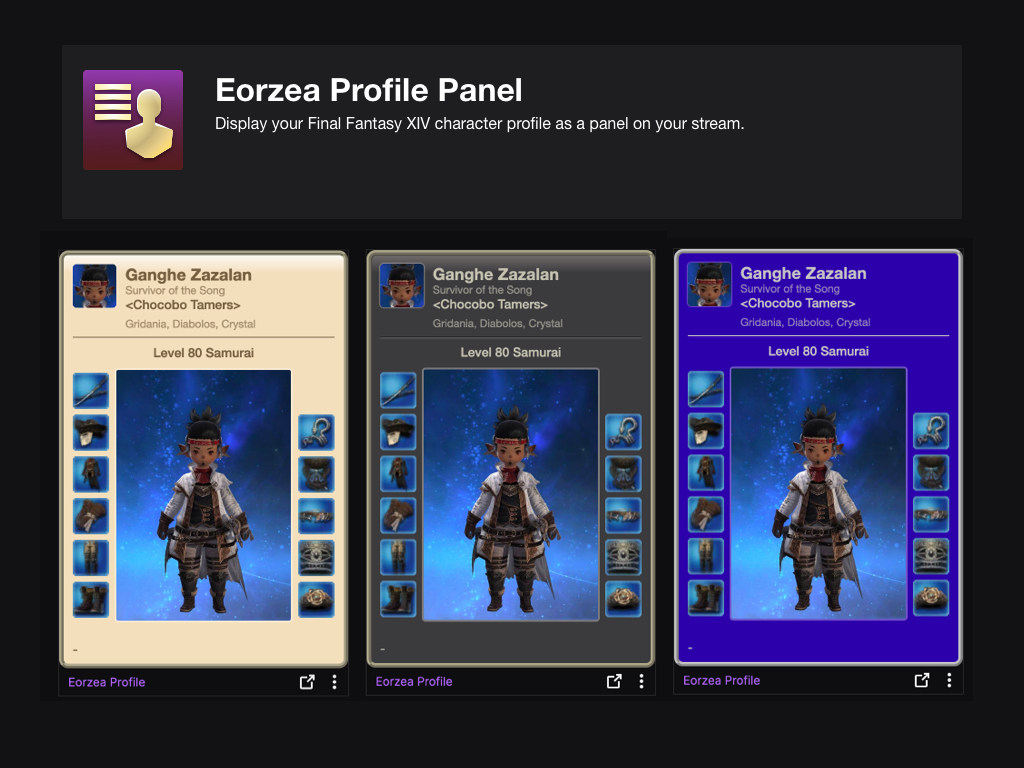Sign in to save this layout
- Save Layouts to your profile.
- Add notes and descriptions.
- Shorter URLs.
More Black Mage layouts
Aipha Fields BLM extraordinaire ^3^
keybinds are
1-5 -------- mouse 4/5
shift 1-5 --------- shift mouse 4/5
ctrl 1-4 ---------- ctr R, ctrl mouse 4/5
qerfg - shift qerfg, Alt mouse 4/5X
Sas
WIP - BLM 7.0 XHB
WIP XHB Setup for BLM in Dawntrail. This includes a shared XHB.
7.0 BLM w Macros
Macros intended to minimize bloat: 0) Fire IV > III
- Blizz IV > III
- Flare > Star
- High Th > Th 3
- High Th II > Th 4
BLM (Combo)
fire > fire iii
blizzard > blizzard iii
DoM - XHB - BLM
Just copied Nanaki's
7.0
:3
BLM 7.05
PROVISIONAL - NOT LEVELLED OR TESTED
Buttons consistent for similar job actions (Dye = Potion)
BLM XHB Dawntrail
the number macros are Aetherial Manipulation macros to part members but they prioritize anyone who's already targeted. The potion on bar 2 is Super-Ether. The potion on bar 5 is an int tincture. The bread is the food I'm using. The speech bubble is my greeting macro. the checkmark is my farewell macro. The ! is my "I have aggro" macro.
FF14: BLM-7.0
Single Target (L)
Mobs (R)
BLM 7.05
/ac "Limit Break"<t> /ac "Aetherial Manipulation"<2>
Black Mage Final Fantasy XIV Cross Hotbar Setup and Layout Keybinding Tool – XIVBARS
In days long past, there existed an occult and arcane art known as black magic—a potent magic of pure destructive force born forth by a sorceress of unparalleled power. Those who learned to wield this instrument of ruin came to be called black mages, out of both fear and respect for their gift. Yet great power served to corrupt the judgment of mortal man, and so he unknowingly set out upon the path of ruin.
Adventurers who take the black will become agents of devastation, capable of annihilating those who oppose them through little more than the force of their will.
How To Use This Planner
Creating the perfect hotbar interface setup in Final Fantasy XIV Endwalker using a controller is clunky and time-consuming. This simulator allows you to plan out your hotbar layouts using a web-based drag-and-drop interface to simulate different configurations before commiting it to your controller HUD in-game.
Select a FFXIV Job/Class
Choose from and plan your hotbars for any of the FFXIV Jobs
Toggle between FFXIV Hotbar layouts
Simulate either a Cross Hotbar (XHB) or standard Hotbars layout.
Drag and Drop Actions to Slots
Slot any of the Combat and Role actions for your selected Job, as well as any Menu Command, Macros, and other Actions.
Export to a Macro and Share With Others
Once you’re done configuring your Final Fantasy XIV Endwalker hotbar layout, save or share your layout with the generated URL. You can also export your layout to a macro that you can use to import your layout into the game.